Download AI Web Scraper Pro
Advanced web scraping tool powered by AI and Machine Learning Extract data with precision • Multiple formats • Deep link analysis • Smart content detection
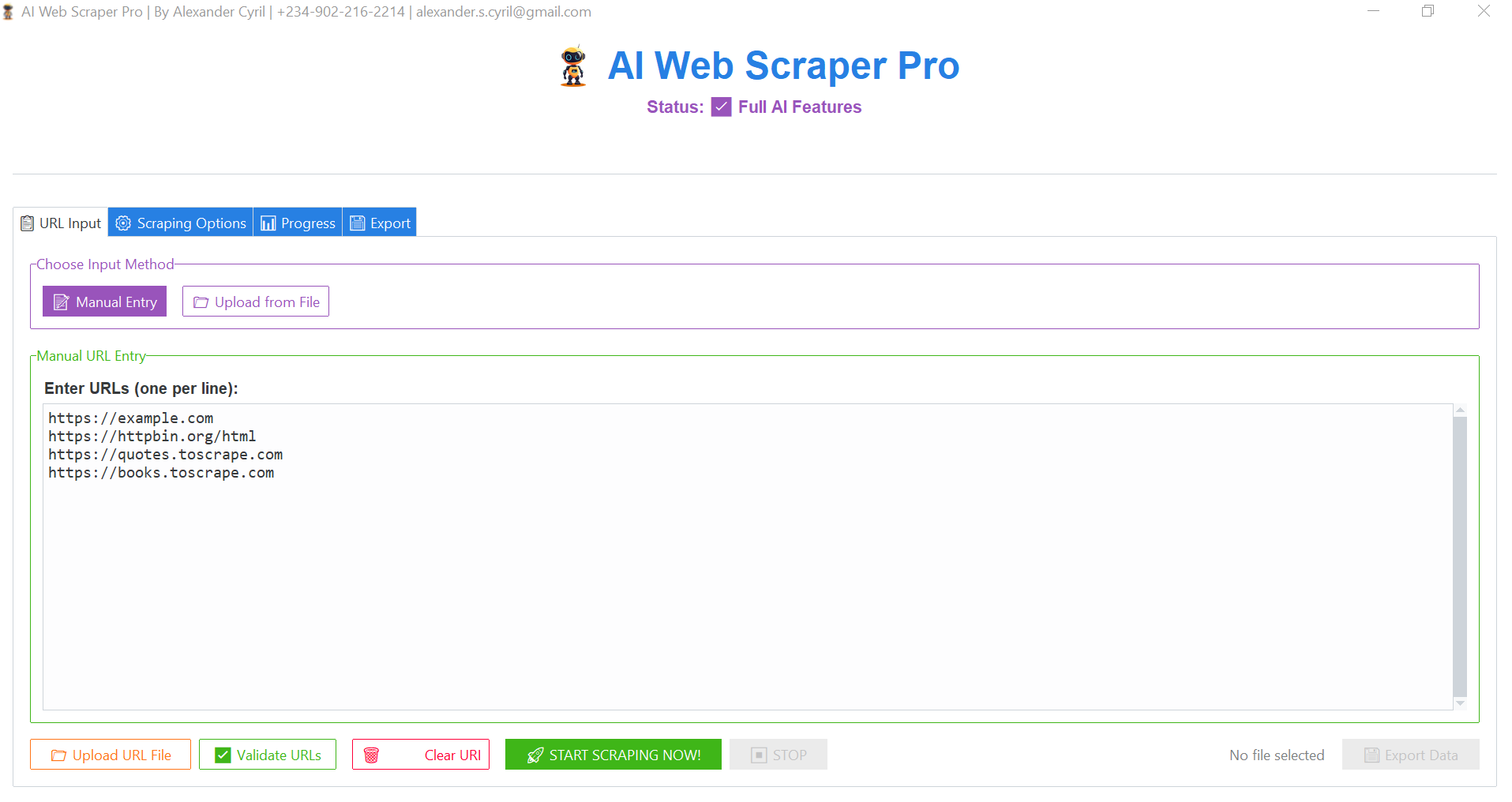
Main Interface
The clean and intuitive main dashboard of the application
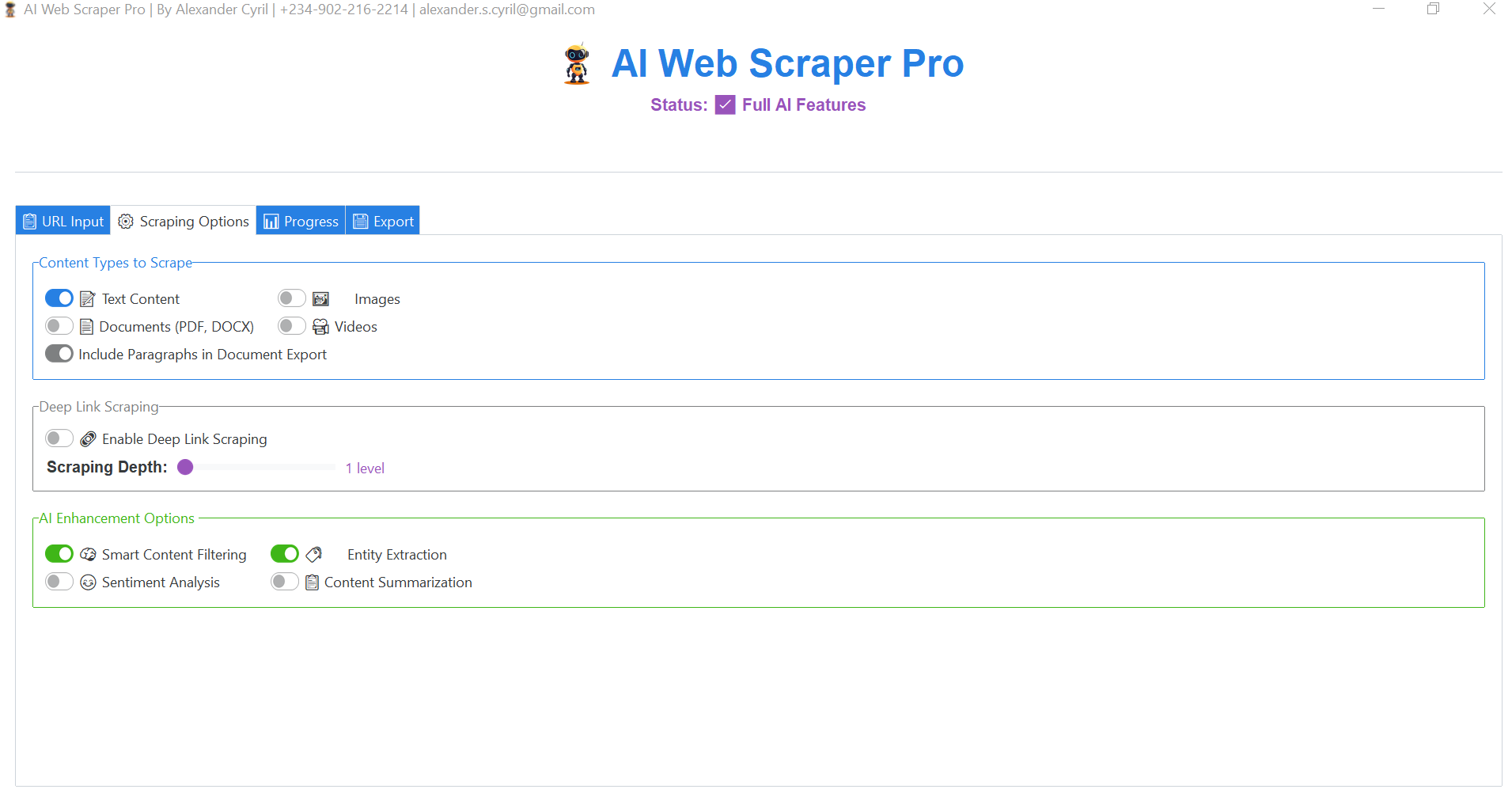
Scraping option
Provides multiple scraping options.
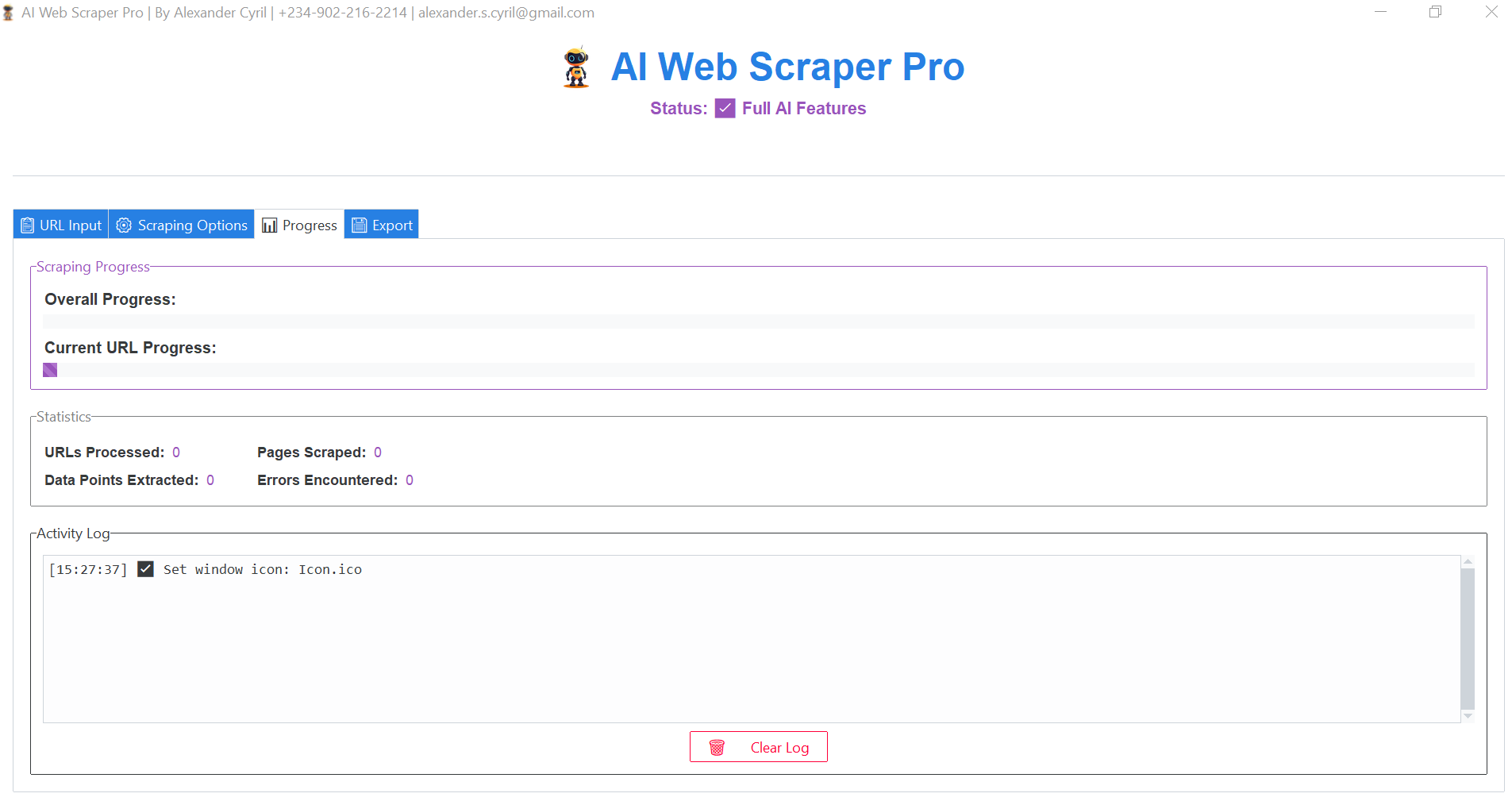
Scraping progress
Display scraping progess.
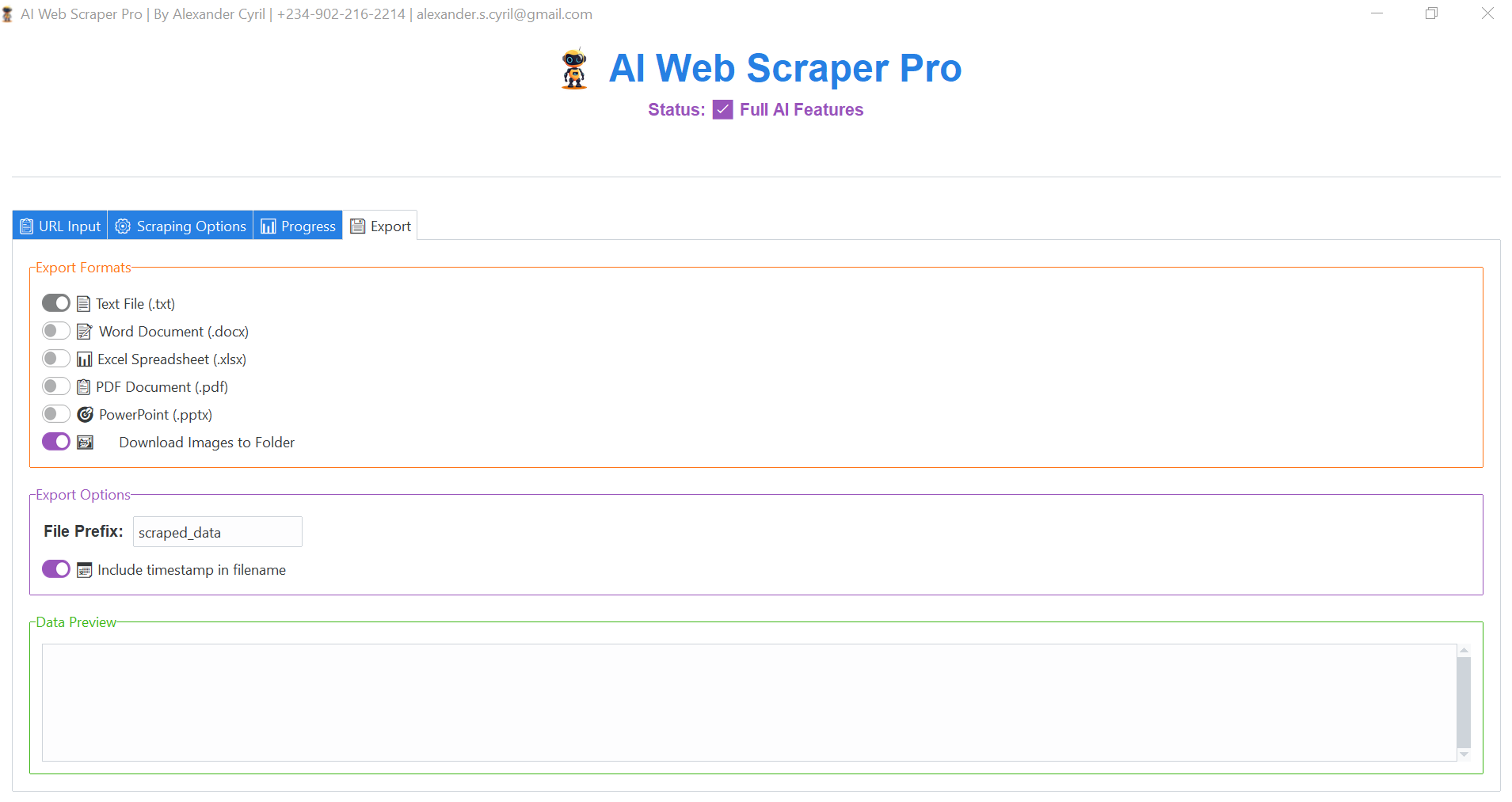
Scraping export
Export settings
Key Features
An intelligent tool capable of diverse content extraction such as: text, images, documents (PDF, DOCX)
Deep Link Analysis
Allows you to define scraping depth, enabling the application to traverse multiple levels of links from a starting URL, ensuring comprehensive data collection.
AI-Powered Enhancements
Integrates Artificial Intelligence and Machine Learning to refine the scraping process. Identifies and extracts key entities (like names, organizations, locations) from text, providing structured insights.
Smart Content Filtering
Automatically identifies and filters out irrelevant or low-quality content, ensuring you collect only valuable data. Understanding the emotional tone of text and generating concise summaries, providing deeper analytical power.
Flexible Export Formats
Exports your extracted data into multiple convenient formats, including plain text (.txt), Word documents (.docx), Excel spreadsheets (.xlsx), PDF documents (.pdf), and PowerPoint presentations (.pptx)
Video Demonstration
See AI Web Scraper Pro in action with this comprehensive walkthrough
AI Web Scraper Pro Full Walkthrough
Learn how to extract, analyze, and export web data with our powerful AI-powered tool
Installation Guide
Get started with AI Web Srcaper in just a few simple steps
Choose your preferred version
You can download either the standard installer (.exe) or the portable version (no installation required).
Temporarily disable antivirus (optional but recommended)
Windows Defender, Avast, or other antivirus programs may falsely block or warn against this app. To ensure a smooth experience, you can temporarily disable them or allow the app manually.
Download the file
Click the appropriate download button to get the setup installer or the portable app file.
For installer users
Double-click the downloaded `.exe` file to launch the setup wizard. If a warning or alert appears, choose 'More info' > 'Run anyway' or 'Allow'. Then follow the setup instructions.
For portable users
Just double-click the portable `.exe` file after download. No installation is needed. You can place it anywhere on your computer.
Enjoy the app
Start using AI Webscraper Pro today and enjoy the indispensable tool in your data acquisition toolkit.
System Requirements
Ensure your system meets these requirements for optimal performance
- Windows 8, 10, and 11 (32-bit & 64-bit)
- Compatible with Intel Pentium, Celeron, Atom, Core (i3 and above), and AMD Athlon or equivalent processors.
- 4GB RAM
- 300MB available storage
- Windows 10, and 11 (32-bit & 64-bit)
- Intel Core i3 (3rd Gen or later)
- 8GB RAM or more
- 400MB available storage
Ready to Get Started?
Are you in need of intelligent partner? Download AI Web Scraper Pro today and get the help you need to efficiently extract, analyze, and utilize web-based information.