Download Code-Analyzer Studio
A modern developer tool that visualizes your project structure and lets you explore file contents

Main Interface
The clean and intuitive main dashboard of the application
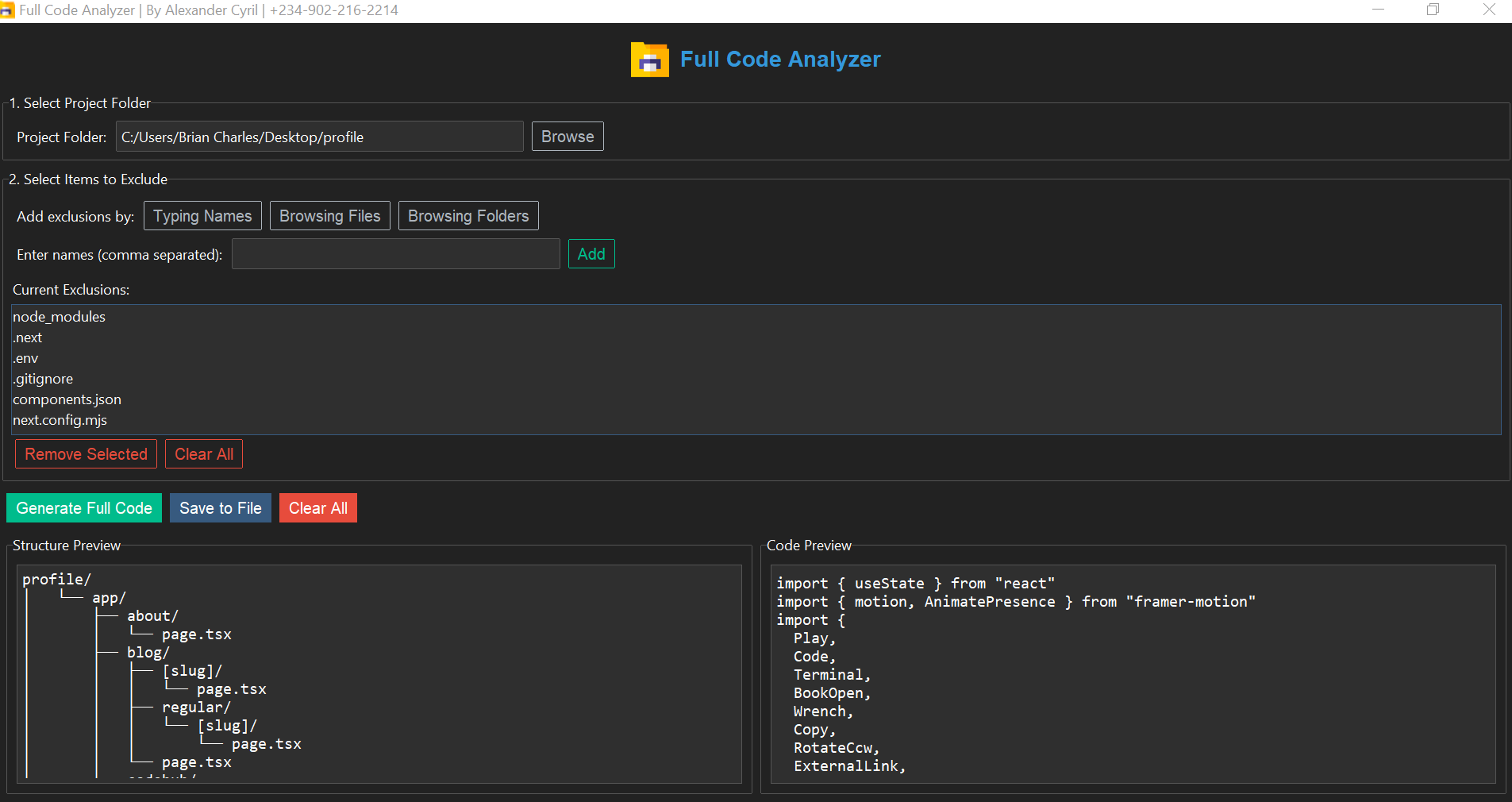
Full Code Analyzer
Provides comprehensive, in-depth analysis of entire codebases.
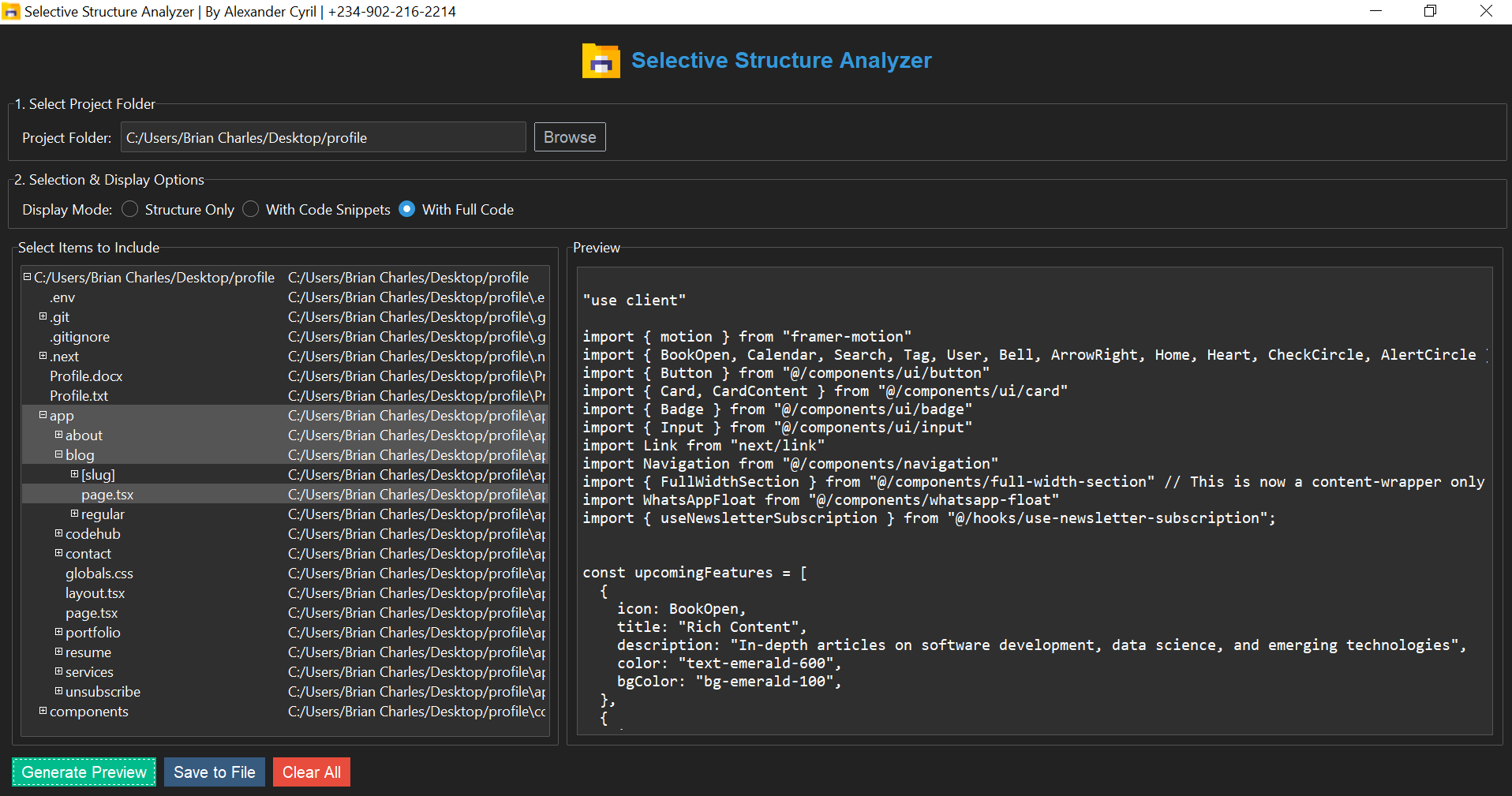
Selective Structure Analyzer
Analyzes specific project components or directories.
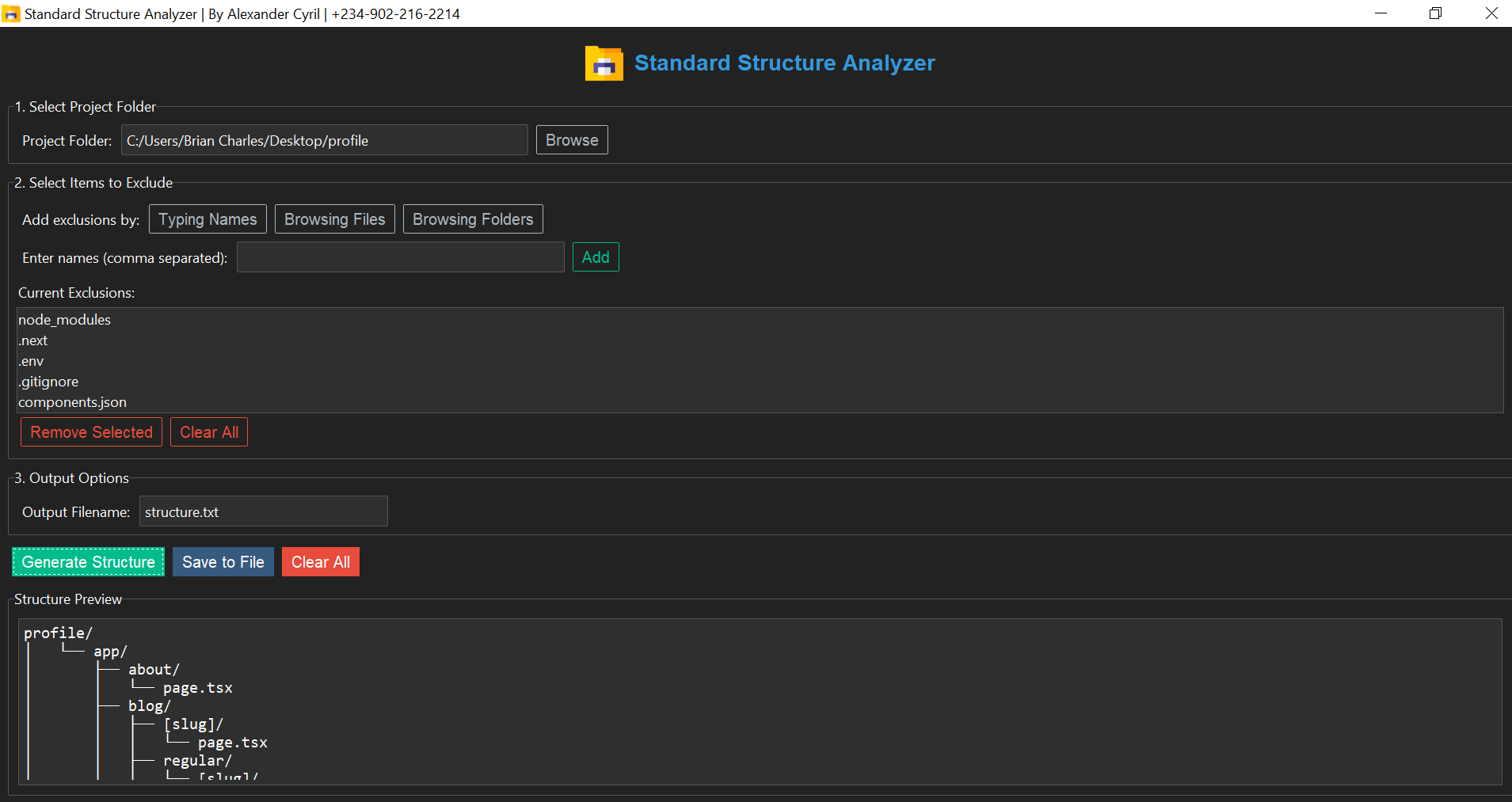
Standard Structure Analyzer
Verifies overall project architecture for best practices.
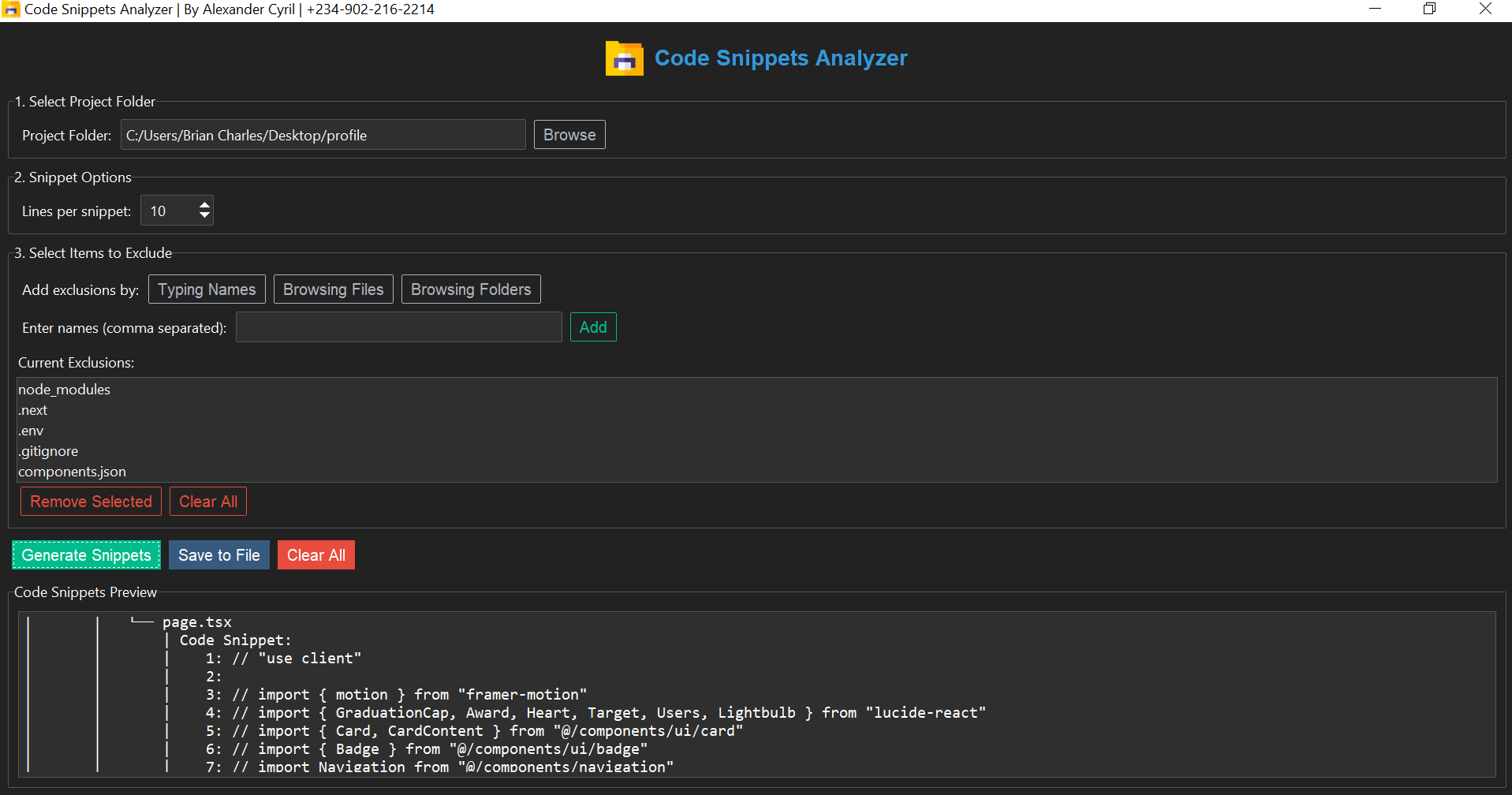
Code Snippets Analyzer
Focuses on quick, isolated code block analysis.
Key Features
Powerful tools to help you understand and navigate your codebase
Visual File Mapping
Automatically generates a visual representation of your project's file structure
Code Preview
Click any file to view its contents directly in the application
Project Navigation
Easily navigate through complex project structures with intuitive controls
Dependency Analysis
Automatically identifies and visualizes inter-file and inter-module dependencies within your project.
See It In Action
Watch demonstrations of Code-Analyzer Studio's powerful features

Full Code Analyzer
Demonstration of the full code analysis capabilities

Selective Structure Analyzer
How to analyze specific project components
Installation Guide
Get started with Code-Analyzer Studio in just a few simple steps
Choose your preferred version
You can download either the standard installer (.exe) or the portable version (no installation required).
Temporarily disable antivirus (optional but recommended)
Windows Defender, Avast, or other antivirus programs may falsely block or warn against this app. To ensure a smooth experience, you can temporarily disable them or allow the app manually.
Download the file
Click the appropriate download button to get the setup installer or the portable app file.
For installer users
Double-click the downloaded `.exe` file to launch the setup wizard. If a warning or alert appears, choose 'More info' > 'Run anyway' or 'Allow'. Then follow the setup instructions.
For portable users
Just double-click the portable `.exe` file after download. No installation is needed. You can place it anywhere on your computer.
Enjoy the app
Start using Code Analyzer Studio to scan your project folders and view the full code structure instantly.
System Requirements
Ensure your system meets these requirements for optimal performance
- Windows 8, 10, and 11 (32-bit & 64-bit)
- Compatible with Intel Pentium, Celeron, Atom, Core (i3 and above), and AMD Athlon or equivalent processors.
- 2GB RAM
- 100MB available storage
- Windows 10, and 11 (32-bit & 64-bit)
- Intel Core i3 (3rd Gen or later)
- 4GB RAM or more
- 200MB available storage
Ready to Get Started?
Download Code-Analyzer Studio today and take control of your project structure